I’ve gotten various questions on how to use the templates, what freedom people have to depart from the templates, etc. Here’s a consolidated list of background information and responses:
The Original WOTC Template and Fonts
WOTC originally gave us this template to use for products that are published on the DMs Guild (see link below). There are three fonts they use in their example. However, this template doesn’t have a very extensive list of format examples — for instance, they don’t show you what a Stat Block should look like.
http://www.dmsguild.com/product/170830/DMs-Guild-Creator-Resource–Adventure-Template
The ‘Classic Modules Today’ Template
I created the Template using the B4 module and posted the source document for both the interior and cover files here. Just download the ZIP file and you get all the files.
http://www.dmsguild.com/product/171848/Classic-Modules-Today-B4-The-Lost-Temple
OpenOffice/LibreOffice vs Word
MS Word is not free, does not work on Mac or Linux, so I chose the free, multi-platform OpenOffice for the template I created. I find that (for those familiar with using it) OpenOffice (and the compatible LibreOffice) have better and easier tools to do layout for complex documents. It also lets you layout the cover and save as PDF. That being said, if you’d rather use Word and other tools to create your conversion, be my guest. Final product needs to match the fonts and looks and feel of my templates. I won’t be able to lend much support to you if you do that though. I created a video tutorial on how to format your document using OpenOffice here:
Font Use
My template only uses one of the three Fonts which WOTC recommended: Andada. I found that one of those three fonts didn’t play well with OpenOffice for some reason (spacing was off), and the third font was seldom used, so just using Andada I was able to create what any casual observer would think was a very nice copy of WOTC’s template. Stick to Andada and you’ll be within WOTC Guidelines and not have licensing issues. If you find some reason to use the other two fonts WOTC recommended (Gyre-Bonum and Junction), do so sparingly and run it past me before you publish your product. I just want to make sure any departures you make from my template still keep the style reasonably close to what I have created for use in the ‘Classic Modules Today’ brand.
Using the Classic Modules Today Brand (Or Not)
If you want to publish your module under the “Classic Modules Today” brand and be listed on our site, etc., you should follow the brand / style guidelines, including the fonts and font colors I use. This is important to having a consistent brand style. Ping me with ideas on wiggle room within the style — for example I think the photo of a different set of modules (which works in the module you’re converting) can be a nice touch, so that part is OK. Cover should be some color reminiscent of the brand module. If you’re really wanting to do something different that this style (using different fonts, etc.), you’re free to do so, just don’t market it under the Classic Modules Today brand, and don’t use my modules photo on the cover. If you publish outside our style guidelines, and it’s not a Classic Modules Today style or product, we’ll not be marketing your conversion, and at some point we may let someone else who is following our style guidelines publish a Classic Modules Today version of that module conversion.
Formatting the Cover
The idea is that you take the cover template, change the background cover to match the original module cover. Make sure the title is centered after you’ve edited the text. When you use the template, fi the words are shorter, it makes the object box smaller with the net result of shorter titles hug too far to the left. Just select the text box and scoot to the right to center it. Not a big deal, but fixing that will make it look better
Referencing Stat Blocks
When referencing books from Wizards of the Coast in your conversion guide, use these acronyms:
PHB = Player’s Handbook
DMG = Dungeon Master’s Guide
MM = Monster Manual
VGM = Volo’s Guide to Monsters
Pre-Publication Review
Please send me the final copy before you upload it to DMs Guild. I want to do a quick scan and verify the document meets the style guidelines we’re using before you publish. There are quite often some minor formatting issues (title not being centered, typos, etc.) that I may find that you can fix prior to publishing. Not only will this help keep the titles published under the Classic Modules Today consistent, it will improve your quality and sales!
Help with OpenOffice Formatting
I will offer general advice on OpenOffice formatting (see my video for example). You can also post to the community for questions. I can’t help format your interior (way too many conversions underway for me to take on that effort), however I am happy to assist (1) creating the cover, (2) merging the cover with the PDF of your interior, and (3) reviewing your documents for style and any glaring issues.
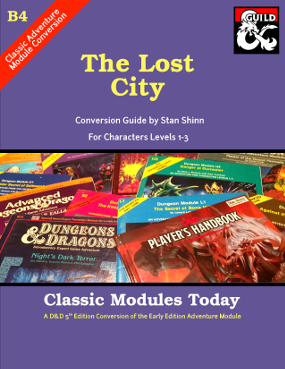
Recent Comments